Estate planning documents like a Will, Power of Attorney, and Personal Medical Directive are incredibly powerful - but they don't do everything. There are estate planning measures that need to be taken in addition to these documents that people may or may not be aware of. An example of one of these estate planning measures is ensuring your digital legacy can be preserved after your death.
What is a digital legacy? For most Canadians that includes Facebook photos. I say Canadians because this is a Canadian blog, but also because Canadians love Facebook; 77% of Canadians have a Facebook account (compare that with 68% in the United States).
I personally have thousands of photos on Facebook; they chronicle important life events from my law school graduation to the birth of my first child. To say these photos are absolutely precious is an understatement. Losing these photos would be devastating, but imagine if I passed away and my family couldn't view or access them.
Unfortunately, even if you have a Will, Facebook will not allow your executor access to your account. There have been multiple, extremely sad news reports of families trying to gain access to a deceased person's Facebook account - all ending with Facebook refusing the request for privacy reasons. Facebook also has a contract with you via the user agreement you clicked to accept; this is a contract that dies when you do (pardon the pun). This means, your Facebook account (along with many other social media and other online accounts) are estate planning items that need to be handled outside of the traditional estate planning documents.
How do you do this?
With Facebook, you set a legacy contact on your Facebook account. A legacy contact is a person on your friends list who looks after your account if it's memorialized. An account changes to a memorialized account after Facebook becomes aware of your death (likely through your legacy contact).
A legacy contact can...
(1) accept friend requests on behalf of a memorialized account;
(2) pin a tribute post to the profile and change the profile picture and cover photo; and
(3) If your settings allow it, they can download account content (i.e. photos).
I've outlined the steps for doing on your browser below. The instructions are similar for mobile devices.
Step (1)
Go to your Facebook account settings. On mobile go to "Menu" and scroll down to "Settings & Privacy" - expand it and select "Settings".
Step (2)
Under "General" you should be able to see "Memorialisation Settings". Click on the "Edit" button. On mobile select "Personal Information" then select "Manage Account".
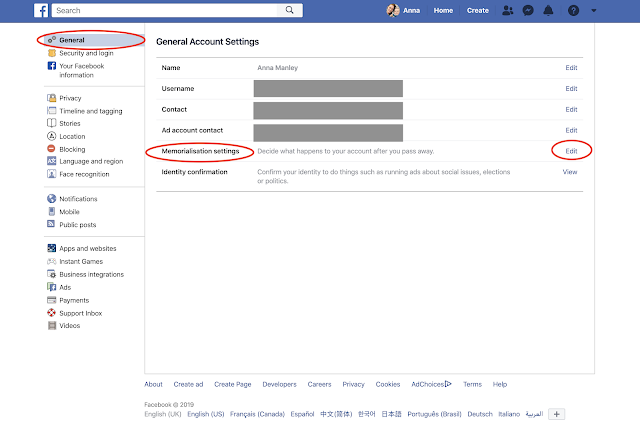
Step (3)
Enter in the name of someone you trust on your Facebook friends list. This person doesn't necessarily need to be your executor (if you have appointed one), but remember they will be the only one with access to your Facebook account after you pass away. Make sure it's someone who you trust to follow through on your wishes... also... tell them what your wishes actually are.
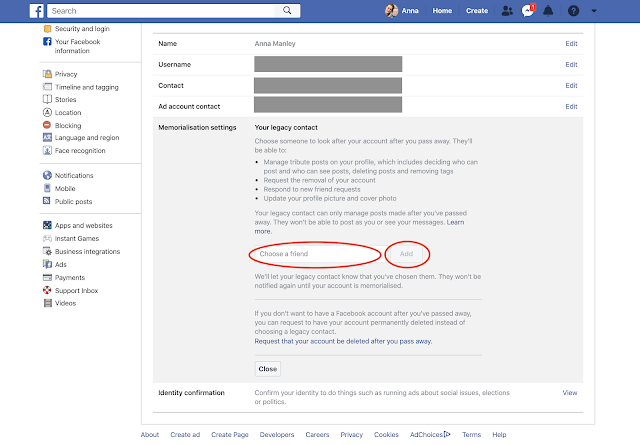
Once you select your legacy contact, a window will pop up where you can send them a message to let your legacy contact know that they've been appointed. I appointed my spouse, but you can appoint any person on your friends list. As with your executor, it's best to choose a person who will give effect to your wishes. You can even put those wishes in the message you send when you appoint them.
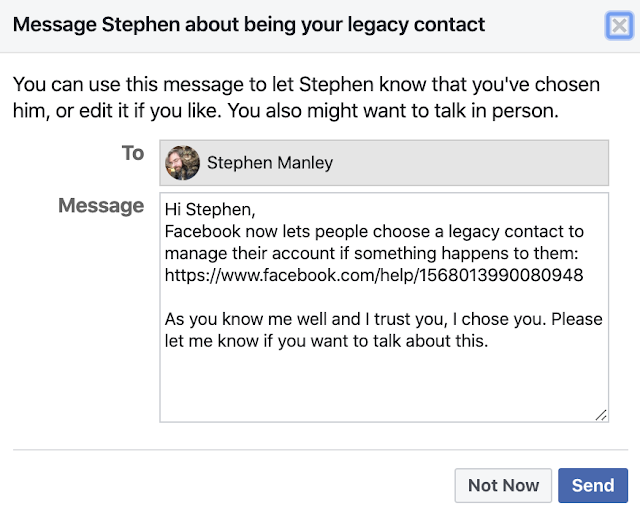
You can also select a yearly reminder settling where Facebook will automatically remind you who your legacy contact is and give you the option to change the friend who fills this roll.
Another option you can select on the "Memorialisation Settings" page. You can either allow your legacy contact to download what you have on Facebook. This is a good option to select because then your legacy contact can download all your photos in order to preserve them offline.

Overall, the Facebook legacy contact option is a necessary part of the estate planning process that occurs outside of your Will and other estate planning documents. For anybody with a digital presence, considering what is covered by your Will and what isn't is an important part of ensuring your most precious assets are safe for your family to cherish even after you're gone.
What is a digital legacy? For most Canadians that includes Facebook photos. I say Canadians because this is a Canadian blog, but also because Canadians love Facebook; 77% of Canadians have a Facebook account (compare that with 68% in the United States).
I personally have thousands of photos on Facebook; they chronicle important life events from my law school graduation to the birth of my first child. To say these photos are absolutely precious is an understatement. Losing these photos would be devastating, but imagine if I passed away and my family couldn't view or access them.
Unfortunately, even if you have a Will, Facebook will not allow your executor access to your account. There have been multiple, extremely sad news reports of families trying to gain access to a deceased person's Facebook account - all ending with Facebook refusing the request for privacy reasons. Facebook also has a contract with you via the user agreement you clicked to accept; this is a contract that dies when you do (pardon the pun). This means, your Facebook account (along with many other social media and other online accounts) are estate planning items that need to be handled outside of the traditional estate planning documents.
How do you do this?
With Facebook, you set a legacy contact on your Facebook account. A legacy contact is a person on your friends list who looks after your account if it's memorialized. An account changes to a memorialized account after Facebook becomes aware of your death (likely through your legacy contact).
A legacy contact can...
(1) accept friend requests on behalf of a memorialized account;
(2) pin a tribute post to the profile and change the profile picture and cover photo; and
(3) If your settings allow it, they can download account content (i.e. photos).
I've outlined the steps for doing on your browser below. The instructions are similar for mobile devices.
Step (1)
Go to your Facebook account settings. On mobile go to "Menu" and scroll down to "Settings & Privacy" - expand it and select "Settings".
Step (2)
Under "General" you should be able to see "Memorialisation Settings". Click on the "Edit" button. On mobile select "Personal Information" then select "Manage Account".
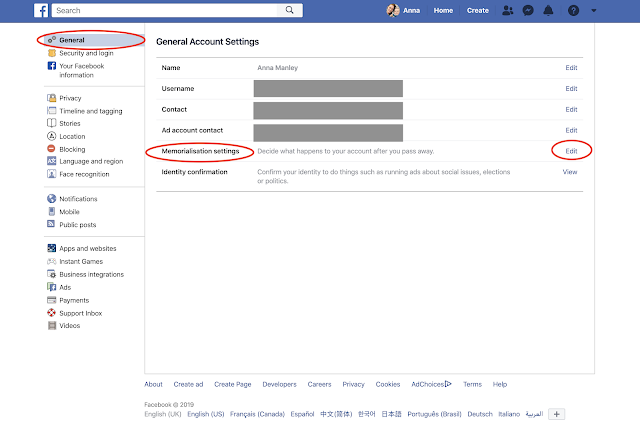
Step (3)
Enter in the name of someone you trust on your Facebook friends list. This person doesn't necessarily need to be your executor (if you have appointed one), but remember they will be the only one with access to your Facebook account after you pass away. Make sure it's someone who you trust to follow through on your wishes... also... tell them what your wishes actually are.
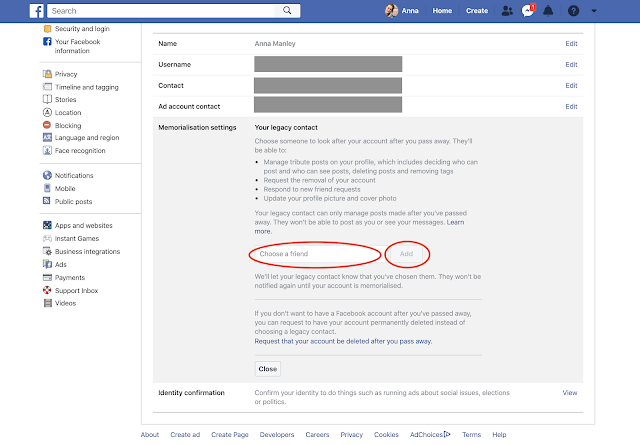
Once you select your legacy contact, a window will pop up where you can send them a message to let your legacy contact know that they've been appointed. I appointed my spouse, but you can appoint any person on your friends list. As with your executor, it's best to choose a person who will give effect to your wishes. You can even put those wishes in the message you send when you appoint them.
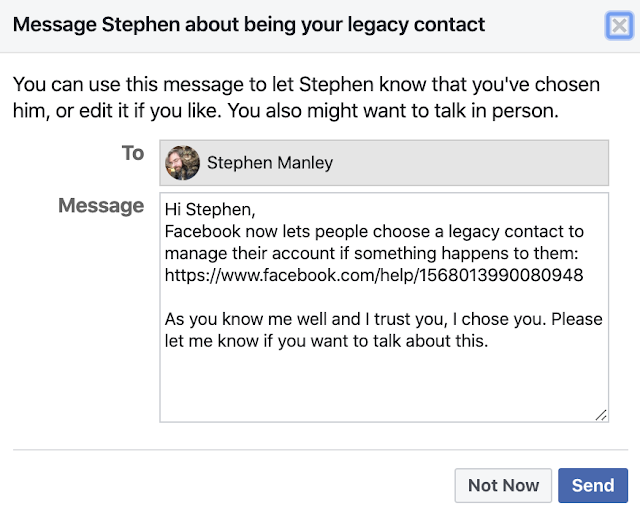
You can also select a yearly reminder settling where Facebook will automatically remind you who your legacy contact is and give you the option to change the friend who fills this roll.
Another option you can select on the "Memorialisation Settings" page. You can either allow your legacy contact to download what you have on Facebook. This is a good option to select because then your legacy contact can download all your photos in order to preserve them offline.

Overall, the Facebook legacy contact option is a necessary part of the estate planning process that occurs outside of your Will and other estate planning documents. For anybody with a digital presence, considering what is covered by your Will and what isn't is an important part of ensuring your most precious assets are safe for your family to cherish even after you're gone.
 |
| This post was written by Anna Manley. If you'd like to contact Anna you can send her an email: anna@manleylaw.ca |







